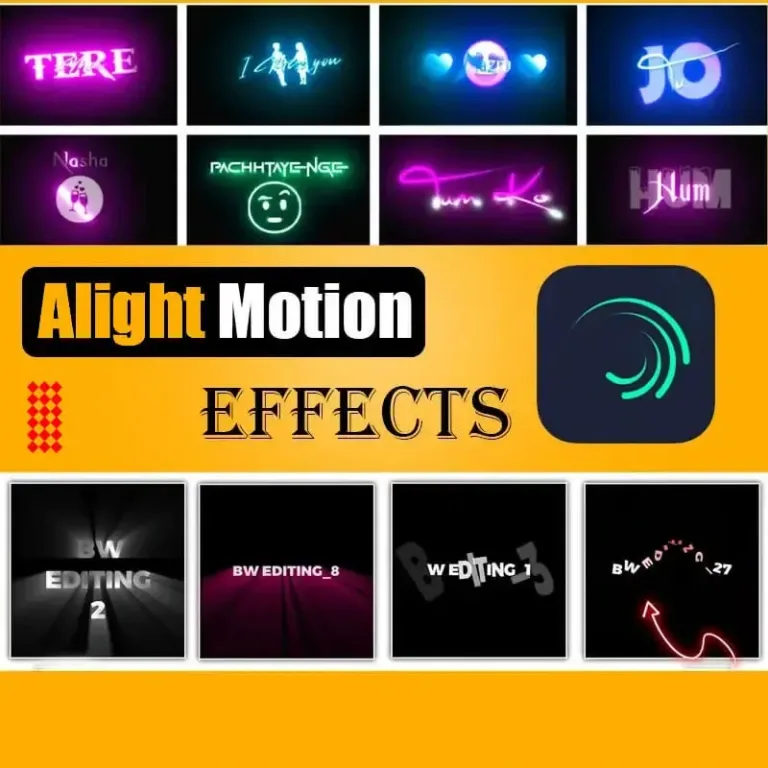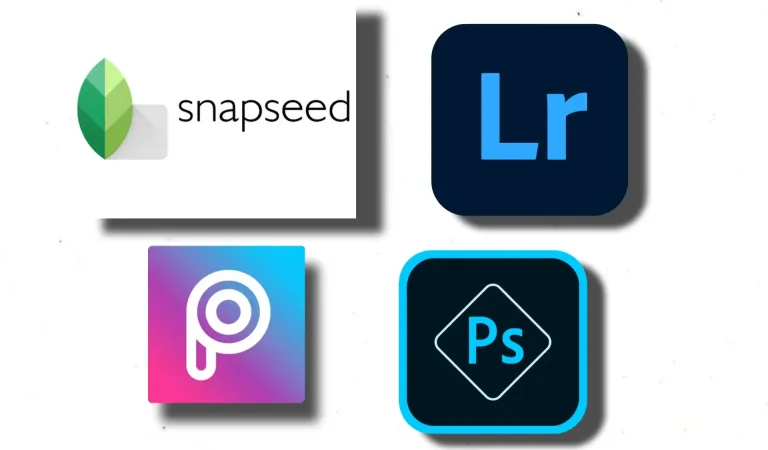Elevate Your Editing Game (Alight Motion vs CapCut) – Which Will Reign Supreme?

Capcut and Alight Motion are both popular options for video editing and creation on mobile. Capcut focuses solely on video editing, with an intuitive interface for trimming clips, adding filters and transitions, music, titles, and more. It’s great for quick editing on the go.
Alight Motion has more of a focus on animation and motion graphics design. While it also has basic video editing tools, its real strength lies in creating complex 2D animations, character rigging, and motion tracking.
CapCut is hard to beat for simple video edits with its ease of use. But for animation and advanced motion design, Alight Motion offers far more robust creative tools.
Alight Motion vs CapCut: Visual Effectshttps://alightmotionapkay.com/alight-motion-xml/
Alight Motion
Both Alight Motion and CapCut offer an extensive range of visual effects and filters. However, Alight Motion has a slight edge in customization options. It allows users to freely modify font styles, and transitions and add QR codes. Color correction tools also enable aesthetic tweaks to video directly on your phone.
Capcut
Capcut offers diverse preset effects like split screens, vintage looks, and motion effects that can quickly polish up videos. Users can also easily overlay multiple clips to create aesthetic composite shots.
Overall, both apps make video effects application effortless. But Alight Motion affords more flexibility, while Capcut straightforward tools remain top for basic edits and social video quality improvements.
Alight Motion vs CapCut: Keyframe Animation
Alight Motion
Keyframe animation is an important part of creating animations and motion graphics in Alight Motion. You can utilize keyframes across all settings with ease to animate photos and videos. It’s very useful for making fun and entertaining animations by setting objects and graphics in motion.
Capcut
Keyframe animation is also accessible across all settings in CapCut. This allows simple tweaks and movement of graphics, text, or stickers added to photos and videos. Users can move any element between set points to create smooth animations and transitions in their edits.
Alight Motion vs Capcut: Vector Graphics
Alight Motion
Alight Motion features powerful vector graphics tools allowing users to create high-quality motion graphics videos. Its vector mode makes it quick and easy to design graphics and manipulate them frame-by-frame on mobile. Pre-built vector libraries are also available to get started.
Capcut
While Capcut offers various photo filters for blurring, sharpening or color-adjusting clips, it lacks a true vector graphics mode. Filters are straightforward to apply but design capabilities are limited compared to Alight Motion’s specialized vector drawing and animation features tailored for motion graphics.
Alight Motion vs CapCut: Export Formats
Exporting with Alight Motion
- I love that Alight Motion gives me so many options for exporting my projects.
- I can save my full videos, individual pictures from the animation, or shareable clips.
- Having formats like MP4, GIF, and PNG is so useful too – I know I can post anywhere without issues.
- I also think vector exporting is really cool for making graphics.
Exporting with Capcut
- Capcut is so convenient when it’s time to share my videos.
- I like how it previews the file size so there are no surprises.
- Being able to upload directly to YouTube in glorious 4K is awesome.
- As an Android user, the HDR toggle has really improved my videos too.
Honestly, both apps make the exporting process so smooth that I can stay focused on creating without thinking about compatibility or formats. In the end, they both give me plenty of options to get my videos out there anyway I want. The quality is always great right from the app. I appreciate not having to stress over exports!
Alight Motion vs Capcut: Text Effects and Styles
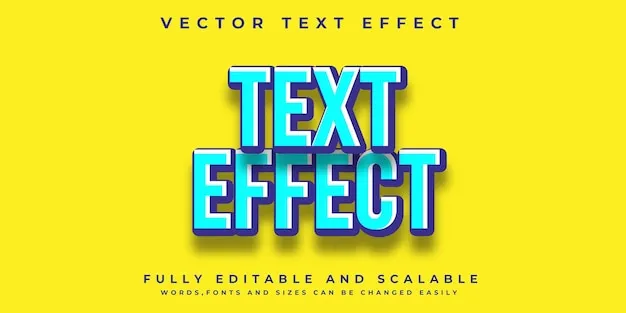
Alight Motion
For my latest project, I turned to Alight Motion. Upon opening the app, I was immediately drawn to the hundreds of fonts offered. Switching between alignment, sizes, and hues helped me seamlessly find the perfect look.
However, where Alight Motion truly shone was its spectacular effects panel. Based on my selected element, different effect groups tailored exactly for what I needed appeared.
The versatility of Alight Motion left me thrilled. Between customizing fonts and exploring effects, I felt empowered to take my video creativity further. I couldn’t wait to get started on adding those extra special stylistic touches that would make my latest edit truly sing.
Capcut
As an avid video editor, I was thrilled to discover the powerful tools Capcut offered. When I went to add some stylish text, I was amazed at the over 100 font styles available in many languages.
Even better, each one was fully customizable through options like size, color, and stroke thickness.
This abundance of choice allowed me to get creative. I spent hours testing the 300 different text effects from bounces to spins.
The diversity of backgrounds and animations took my videos to new heights. Whether uploading to social media or sharing with friends, Capcut empowered me to make standout content.
Conclusion
In the end, both Alight Motion and CapCut empowered me to take my video creativity to new heights. However, as my projects became more complex with animation and motion design elements, Alight Motion clearly shone as the better choice.
While Capcut remains an excellent option for basic editing on the go and quick social content, it couldn’t match Alight Motion’s robust toolset. Being able to fully customize vectors, add advanced keyframe animation and tweak minute visual effects gave me granular control.
Now as I embark on even more intricate motion graphics ventures, I know I’ll continue turning to Alight Motion. Its sheer number of fonts, textures and effects provide endless possibilities for visual expression.
Most of all, the intuitive interface keeps the fun at the forefront of my creative process.
Whether simple or sophisticated, both apps fueled my passion for mobile video making. But Alight Motion unlocked a whole new realm of animation capabilities that will serve my creative adventures for projects to come. The journey continues!
FAQ’S